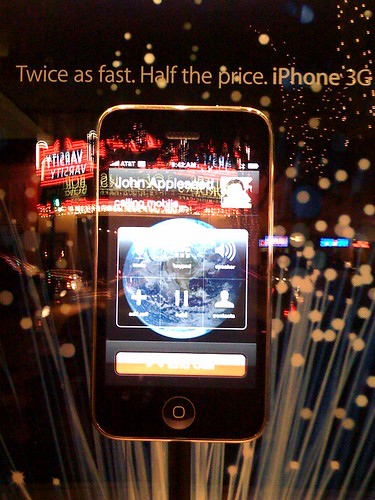Ugh. Flixster is so annoying… all the advertisements and silly activities, it is reminiscent for pre-dot-com-bust era websites – in a bad way. And it kinda looks like MySpace. Normally, I’d like to think I wouldn’t rant here about a website I dislike like this, but in this case it’s not so simple. You see, Flixster could be so much better, and I need it to be. Case in point:
I want to keep track of my film watching habits. I want to log the movies I see, for personal reference and for sharing… this could include public or private notes about the films.
I want to keep a list of movies that I want to see. This can be public, and I could see which friends want to see the same movie and then we could watch together.
I want to keep a list of the movies I own… so that my friends can see what they can borrow from me. The site should also let me track who I’m lending my discs to.
I want to know what my friends think about movies… so aggregating their notes onto the movie’s page.
Sadly, Flixster probably won’t be able to become awesome like this unless someone were to buy it… whoever’s in charge seems to be pretty clueless about what they’re doing. So, someone, please steal the ideas listed above and give them some competition.
Oh and here’s my Flixster profile, lol.